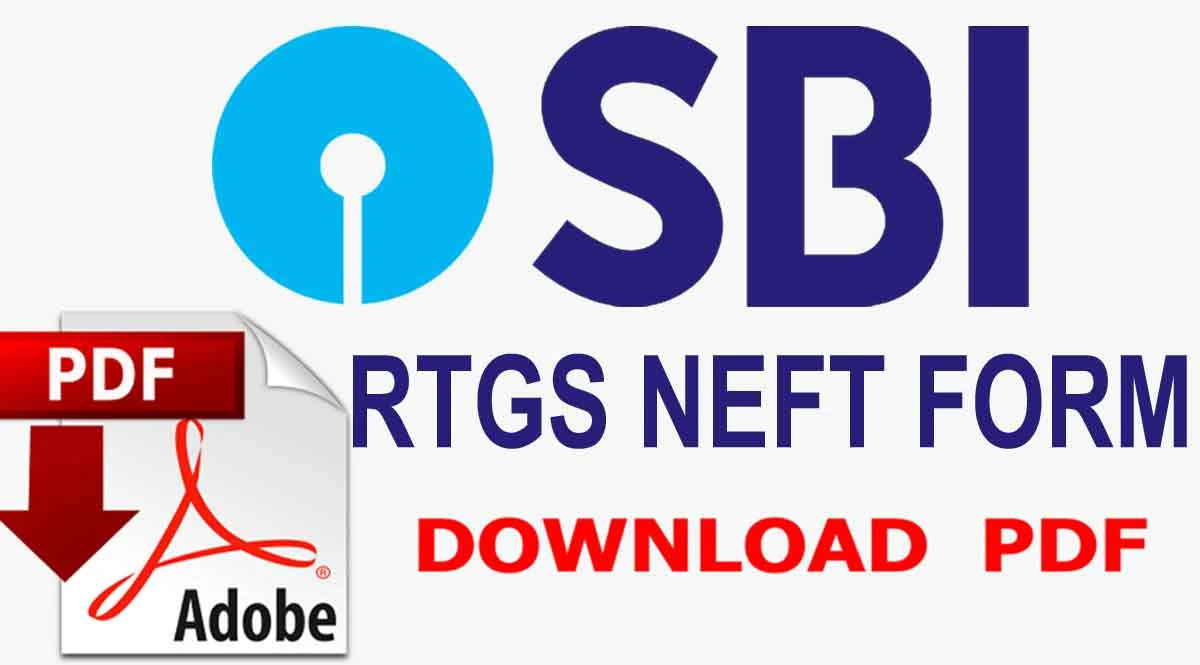Download SBI RTGS/NEFT Application Form PDF : You can transfer money very quickly through RTGS or NEFT. NEFT transfers are instant and the money is deposited into the beneficiary's account in less than 30 minutes. RGTS transfers are instantaneous and the money is deposited into the beneficiary's account immediately. You can use the online banking service of State Bank of India to make RTGS or NEFT transfers from your home. This facility can also be accessed by visiting a bank branch.
You will need to complete the application form in order to transfer RTGS / NEFT at the sbi branch. The application form can be found in the branch. It can also be downloaded online. We have provided instructions on how to download the SBI RTGS / NEFT Application form in PDF.
How to Download SBI RTGS / NEFT Application Form in PDF?
| Form Type | Bank Form |
| Bank Name | State Bank Of India |
| Form Name | RTGS/NEFT Application Form |
| Type | |
| Download | {getButton} $text={ Download } $icon={download} $color={#1bc517} |
| Source | www.sbi.co.in |
Filling out the SBI RTGS / NEFT Application form?
Download the sbiRTGS/NEFT application form via the provided download link. Print it. This form will have two parts. Fill in the first section with the bank name, branch name, and account number. Fill in the amount and check numbers. The second section requires the same information as the first. Part 2 will require you to enter the name, address, and mobile numbers of the applicant. You must also sign the box.
Where can I submit RTGS/NEFT Application Form?
Send the completed RTGS / NEFT Application Form to the branch. Please ensure that the details are correct before you submit the application form. Check the amount, check number, and check your account number carefully as this is a very important statement. Your application will be rejected if there are any errors in the application form.
Below is all the information you need to download the State Bank of India RTGS / NEFT application form PDF. You can let us know if you have any problems downloading the form by leaving a comment below. We are here to help!