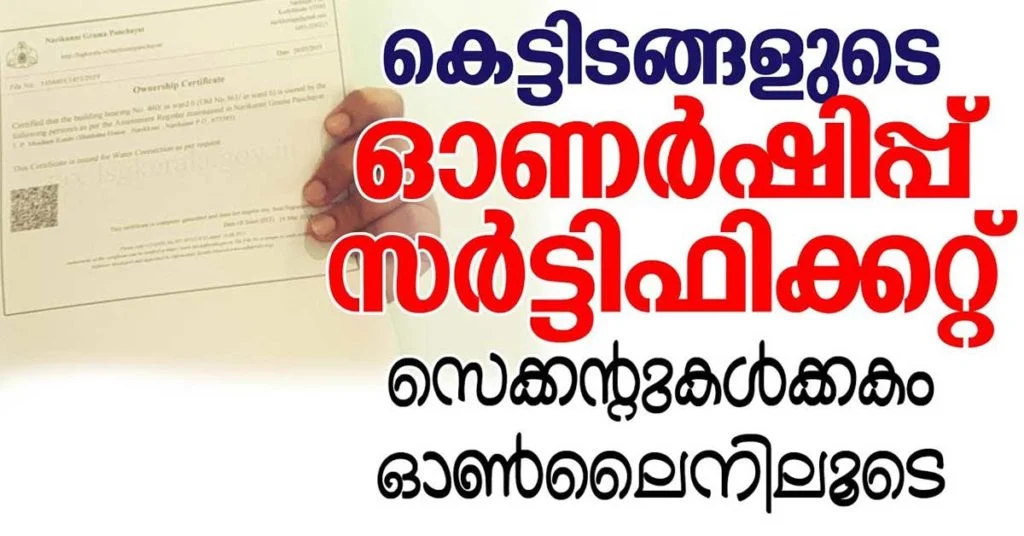The certificate of ownership is the document that we all require often.But many do not know how to obtain an owner's certificate. They usually visit the panchayat or the office of the village. Anyone can get the certificate of ownership on the smart phone.
How to Download Building ownership certificate in Kerala from Online
First open any browser on your phone then Open the website tax.lsgkerala.gov.in. Then you will land on a page with the name Sanchaya . Select your district. Choose Corporation Panchayat, Municipality or Corporation. Select the one you want to include. Select the search button. Select your Grama Panchayat. Then, select Ownership Certificate.
Choose the year of the ward or ward number, the house number and building number that you're seeing. Click on the Search button. Then you will be able to find a file that contains names of owners. When you click it, you'll be able to see the details of the building on the right. Only the most recent taxpayer is able to get this ownership certificate. After that, click on Ownership Certificate.
On on the last page the details are provided to select the reason you are downloading. Hit Submit. You will then be able to take the ownership Certificate. In this way, you are able to download the required ownership certificate with your phone. Check out the video to learn more.