What Is an ATS Resume?
In today’s competitive job market, Applicant Tracking Systems (ATS) are used by many employers to screen resumes. A well-designed ATS resume template Word format ensures that your application is easy for the software to parse while still looking polished to human readers. These templates use “simple but attractive layouts” that won’t confuse ATS software.
In fact, Microsoft advises job seekers to use ATS resume template Word format so their resume “passes through the application tracking system” all the way to a hiring manager. Likewise, experts note that since “just about every large company uses ATS to screen candidates”, choosing an ATS-optimized Word resume is “a safe choice” for any job seeker. Below we explain what makes a resume ATS-friendly and provide a table of 9 free, professional Word templates you can download and customize.
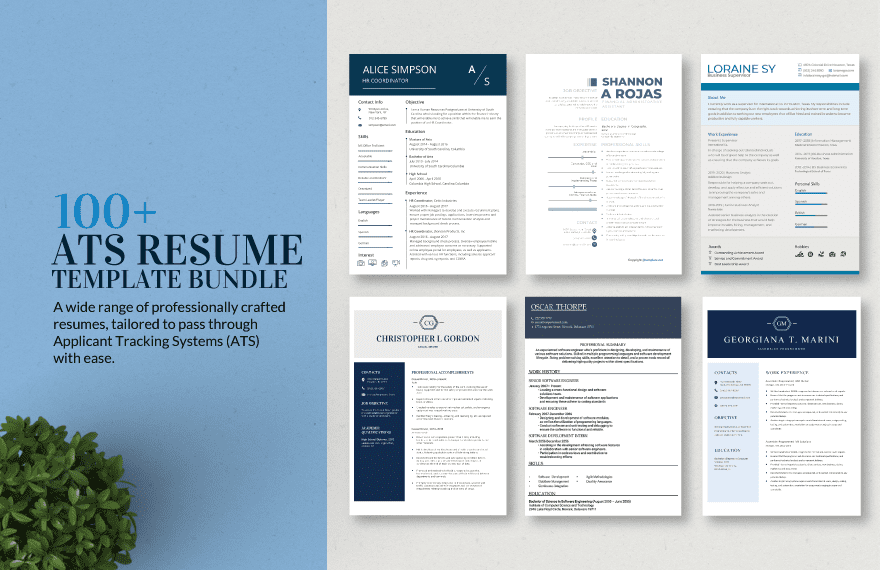
Table of Contents
What is an ATS resume template Word format?
An ATS resume template Word format is a resume layout designed to be easily read by applicant tracking software. These templates typically use a clean, single-column structure with standard section headings and no extraneous graphics. For example, Jobscan points out that ATS-friendly templates can be “be edited in Microsoft Word” and still be “accurately scanned by an applicant tracking system”. In practice, an ATS Word template avoids fancy fonts, images, or tables, and instead relies on plain text, clear headings (like Work Experience, Education, etc.), and bullet points.
This straightforward design helps the ATS correctly categorize and match your information. According to ResumeGenius, using a simple layout where “all information will be properly parsed by ATS” and maintaining consistent formatting ensures your resume keywords and sections are read correctly. Each template below follows these guidelines so your resume has the best chance of making it through the automated screening and onto a recruiter’s desk.
Key Features of ATS-Optimized Resumes
Successful ATS resume template Word format share several key characteristics:
- Single-column layout: A one-column design ensures an ATS reads your resume left-to-right without skipping content. As experts note, a “single-column layout” with consistent bullet spacing makes sure all information is parsed by the ATS.
- Simple formatting: Use standard fonts (like Calibri or Arial) and sizes. Keep headings and bullets uniform. Consistent formatting (no unusual characters or styles) avoids parsing errors.
- Clear section headings: Label each section with common headings (e.g. Experience, Skills, Education). This helps the ATS know what information it’s reading.
- No images/graphics: ATS software often ignores images or strips out non-text elements. By using a text-only Word template, you ensure every important keyword is visible to the system.
- Keyword optimization: Include industry and role-specific keywords in your content. A chronological structure with dedicated sections makes it easy for keywords to be recognized. (Career experts emphasize that ATS-compatible templates with clear headings and simple formatting help guarantee “accurate keyword matching”.)
Implementing these features in a Word resume template gives you an “ATS-friendly resume” that is both machine-readable and professional-looking.
Figure 1: Sample ATS resume template Word format (clean, single-column layout). Notice the clear headings and consistent formatting that help ATS parsing.
Top ATS-Friendly Resume Templates (Word Format)
Below is a summary of 9 free ATS resume template Word format in Microsoft Word. Each template is professionally styled and designed to work with any ATS. Click the download link to get the .docx file and customize it with your information.
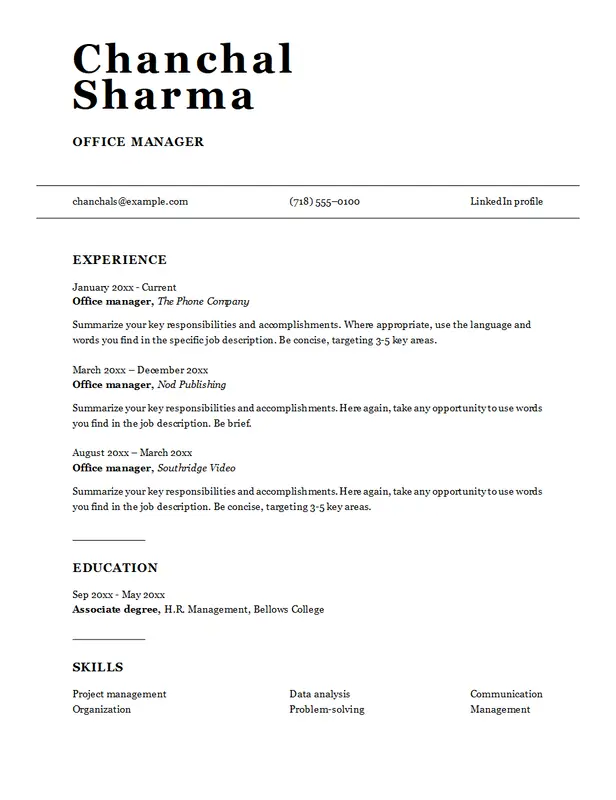
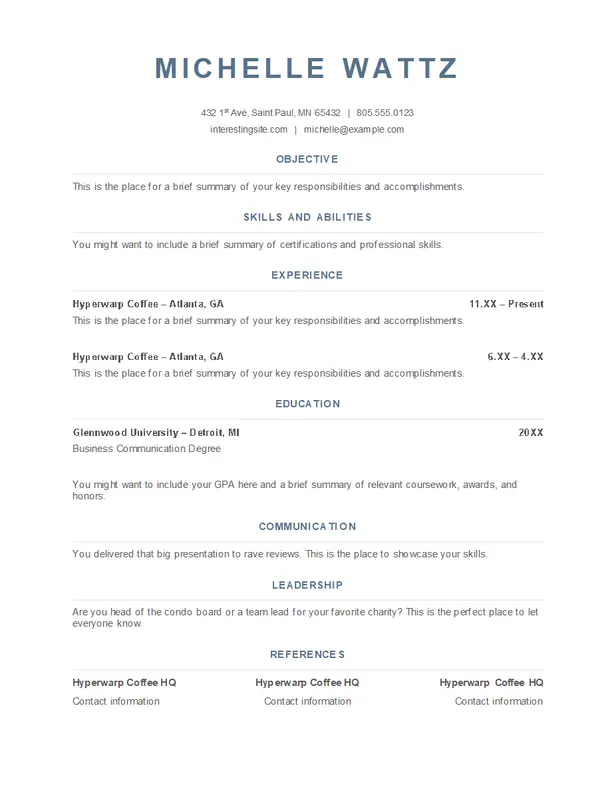

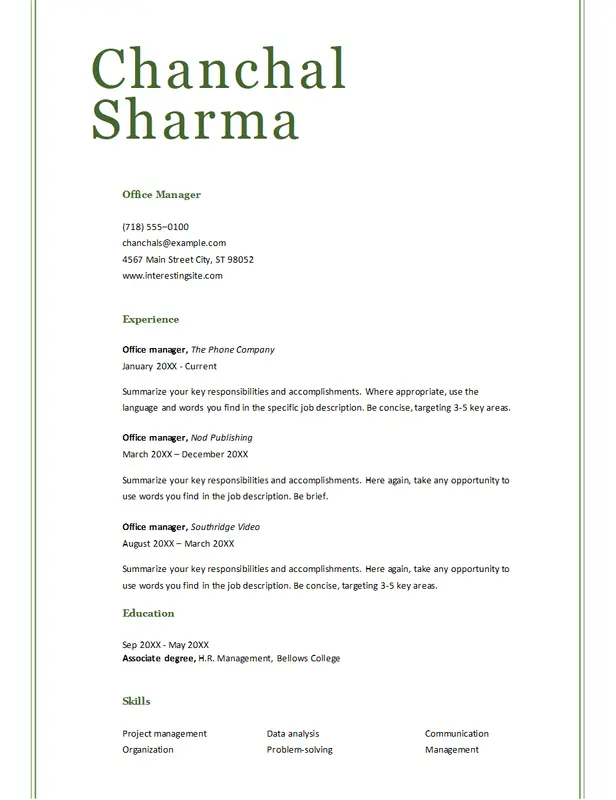
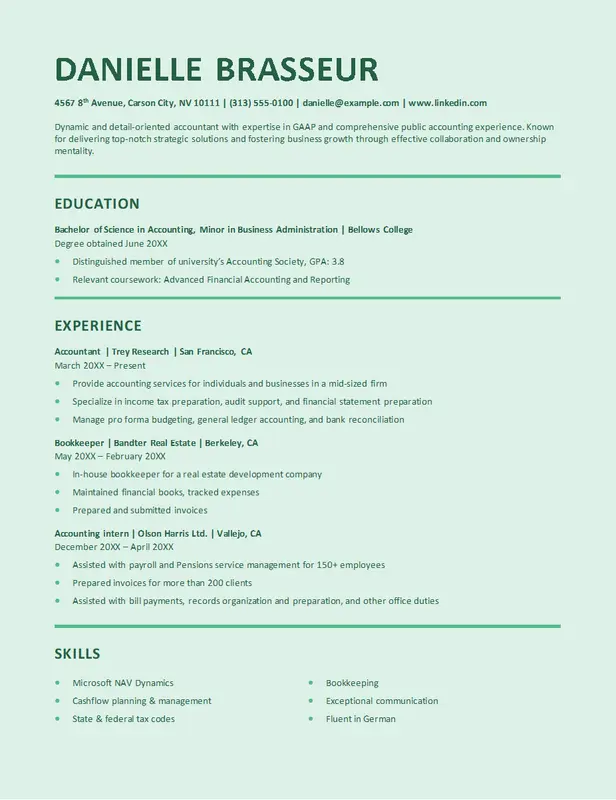
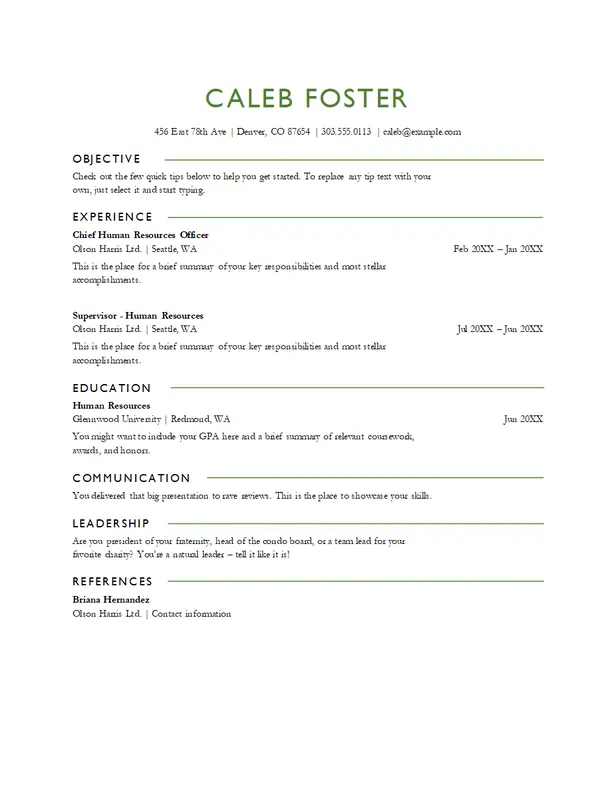
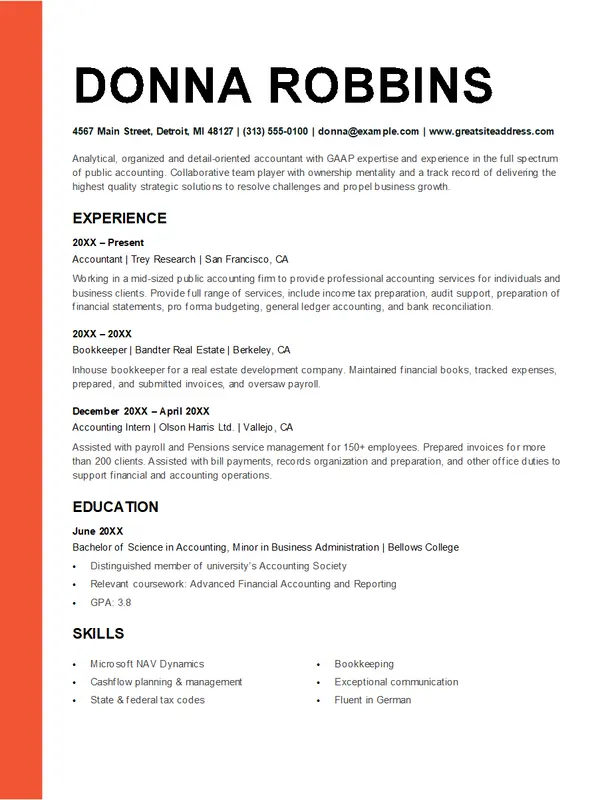
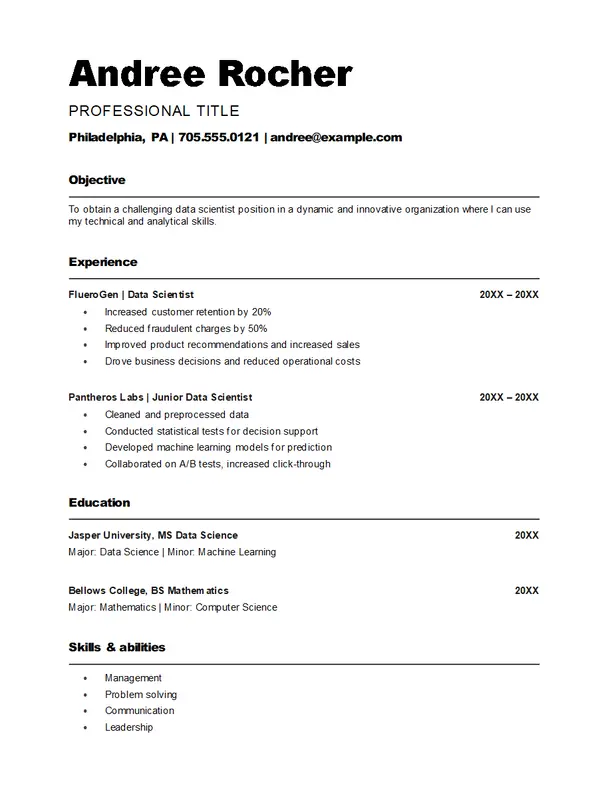
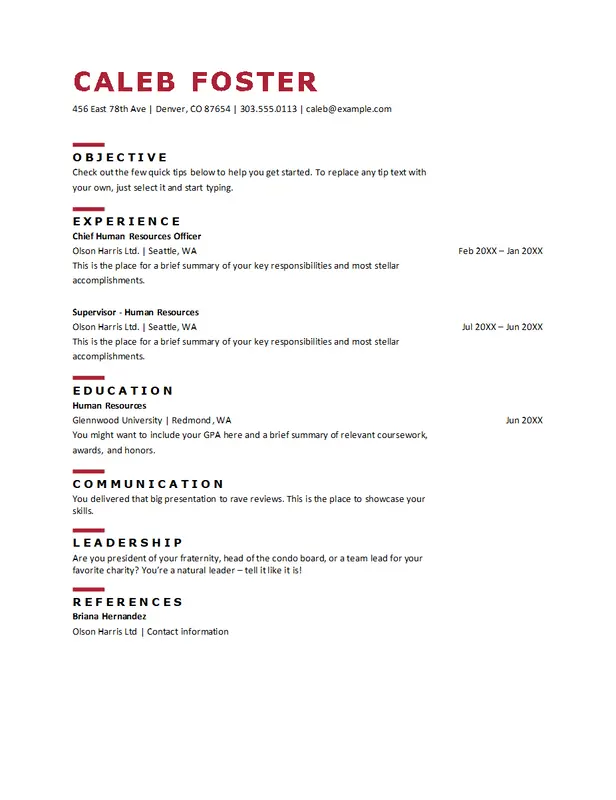
Each of the above templates is designed for easy ATS scanning. For example, they use bullet points and keywords in straightforward sections so that “all information will be properly parsed by ATS”. Download a template, open it in Word, and simply replace the placeholder text with your resume content. You can adjust fonts or colors slightly if needed, but avoid adding any complex formatting that might confuse the ATS.
Free ATS Resume Template
Is this resume template really free?
Yes, it’s 100% free to download and use for personal job applications.
Can I edit the resume in Google Docs?
Absolutely! Just upload the Word file to Google Drive and open it with Google Docs.
Is this resume suitable for all industries?
Yes. The layout and structure are designed to be universally applicable, whether you’re in tech, marketing, finance, healthcare, or any other sector.
Will this resume pass through ATS scans?
Yes. The format has been tested with multiple ATS platforms and is optimized for maximum compatibility.
Using an ATS-friendly resume template in Word format gives you a head start in the job application process. These templates have been crafted so that applicant tracking systems can easily read your qualifications. After downloading and customizing your chosen template, remember to tailor the content and keywords to each job you apply for. A little extra effort in keyword optimization can greatly improve your chances of getting noticed.
Finally, don’t forget to pair your resume with a strong cover letter. For matching Word templates and additional guidance, see our cover letter templates. With an ATS-optimized Word resume and the right keywords, you’re well-equipped to land interviews and take your career to the next level.
