Your Ultimate Guide to Form 26AS Tax Credit Statement PDF
If you’re looking to keep track of your taxes effectively, the Form 26AS Tax Credit Statement PDF is your go-to resource. It is a consolidated statement that gives you a detailed picture of all the taxes paid on your income throughout the financial year. This document contains everything from tax deducted at source (TDS), tax collected at source (TCS), advance tax, and even high-value transactions. Whether you’re a salaried individual, self-employed professional, or business owner, understanding this form is a game-changer.
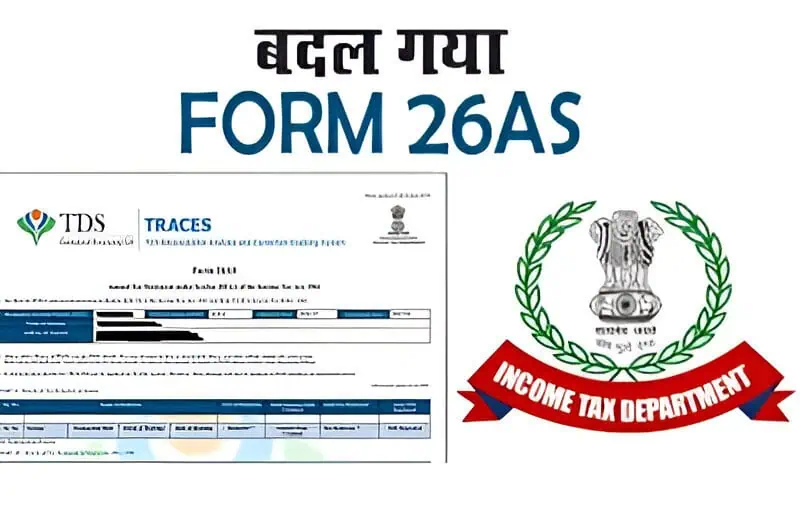
But what exactly is this form, and why is it so important? Relax—I’m here to break it all down for you in a way that’s clear, simple, and easy to understand.
Table of Contents
What Is Form 26AS?
The Form 26AS Tax Credit Statement PDF is your annual tax report that shows a summary of all the taxes you’ve paid during the financial year. It’s issued by the Income Tax Department of India and acts like a passbook for your tax transactions.
Think of it as your financial fingerprint—this document provides a detailed account of your tax deducted or collected by various deductors, like your employer, bank, or any other entity that makes a payment to you. It also captures advance tax payments, self-assessment taxes, refunds issued to you, and even major financial transactions.
Here’s why this document is critical:
- It ensures there are no tax mismatches—making your tax filing process hassle-free.
- It prevents you from paying extra taxes or claiming refunds unnecessarily.
- Tax authorities use this form to verify your tax compliance.
Why You Should Care About the Form 26AS Tax Credit Statement PDF
Keeping a check on your Form 26AS Tax Credit Statement PDF ensures that your taxes are correctly deposited and no discrepancies arise. Here’s why you should always pay attention to this form before filing your income tax returns (ITR):
- Accurate Tax Filing
It allows you to cross-check the taxes paid/deducted on your behalf with the details in your ITR. - Avoid Duplicate Payments
If any missed TDS entries exist, you can request corrections to avoid paying the tax again out of your pocket. - Identify Refunds
The form shows refunds issued, so you’ll know what’s credited back to your account without guesswork. - Track High-Value Transactions
It details any major financial activities like mutual fund purchases or property sales, ensuring transparency.
How to Download the Form 26AS Tax Credit Statement PDF
Accessing this form is simple, and you can do it either via the official TRACES portal or through your bank’s net banking facility. Here’s a step-by-step guide to downloading the Form 26AS Tax Credit Statement PDF.
1. Through the TRACES Portal
- Step 1: Visit the Income Tax e-Filing Portal.
- Step 2: Log in using your PAN as the username. If you’re not registered, create a new account first.
- Step 3: Navigate to the “My Account” section and select “View Form 26AS”.
- Step 4: Via the TRACES (TDS Reconciliation Analysis and Correction Enabling System) website, download your Form 26AS.
2. Through Net Banking
If you hold an account in an authorized bank, you can access Form 26AS via their net banking service.
- Log into your bank’s net banking portal.
- Find the “Income Tax” or “Tax Tools” section.
- Open and download your Form 26AS directly.
Note: You’ll need your PAN linked with your bank account to access this feature.
Important Details Captured in Form 26AS
The Form 26AS Tax Credit Statement PDF provides comprehensive information about your tax transactions for better transparency. Here are the crucial details included in the statement:
- TDS (Tax Deducted at Source)
Summarizes taxes deducted on salary, interest, or property sales. - TCS (Tax Collected at Source)
Details taxes collected on specific transactions, like the sale of goods. - Advance Tax and Self-Assessment Tax
Lists voluntary tax payments made before filing your return. - Refund Details
Displays any tax refunds issued by the IT department. - High-Value Transactions
Records major activities like property sales or higher purchases.
Benefits of Using the Form 26AS
Why should you invest time and effort in reviewing your Form 26AS? Here’s why:
- Single Point of Reference
Consolidates all tax-related data into one place for ease of use. - Easy Error Detection
Verify if all taxes paid or deducted are correctly reported. - Saves Time During Filing
Cross-checkable details ensure tax return processes become hassle-free. - Transparency
Avoids discrepancies that could lead to audits or penalties.
Frequently Asked Questions (FAQ)
1. What is Form 26AS used for?
Form 26AS allows taxpayers to confirm the taxes reported on their behalf are accurate. This ensures their tax filing aligns correctly without overpayment or mismatch issues.
2. Is Form 26AS mandatory for tax filing?
Yes, it’s highly advised to check Form 26AS against your ITR to identify potential discrepancies before filing.
3. How often is Form 26AS updated?
It’s updated periodically as tax transactions occur. Ensure you check it close to the filing deadline.
4. Can Form 26AS be accessed offline?
No, Form 26AS is only available through online mediums, either via TRACES or authorized net banking accounts.
5. Is Form 26AS available for free?
Yes, it’s a free resource provided by the Income Tax Department.
Final Thoughts
Taking control of your taxes starts with understanding the Form 26AS Tax Credit Statement PDF. It’s an indispensable tool that ensures your taxes are correctly accounted for, avoiding mismatches, delays, or penalties. With options like TRACES and net banking, downloading and reviewing this form has never been easier.
Don’t wait until the last moment! Take a proactive step by visiting PDFUploads for guidance or exploring more at the Income Tax India portal. Simplify your tax management today and stay confident about your financial compliance tomorrow!
