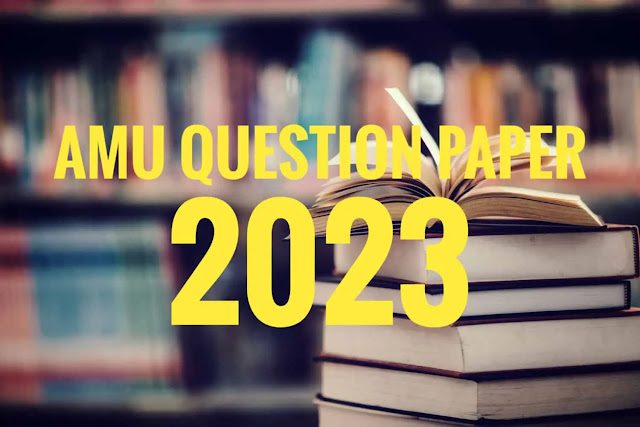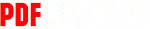IGNOU Assignment Front Page : Your Ultimate Guide
If you’re a student preparing to submit assignments to the Indira Gandhi National Open University, you’ve undoubtedly heard about the importance of the IGNOU Assignment Front Page. This single page, placed at the beginning of your assignment, isn’t just a formality; it’s a critical element that must follow specific requirements set by the university. But don’t worry—we’re here to help you create a flawless front page that will ace all the requirements.
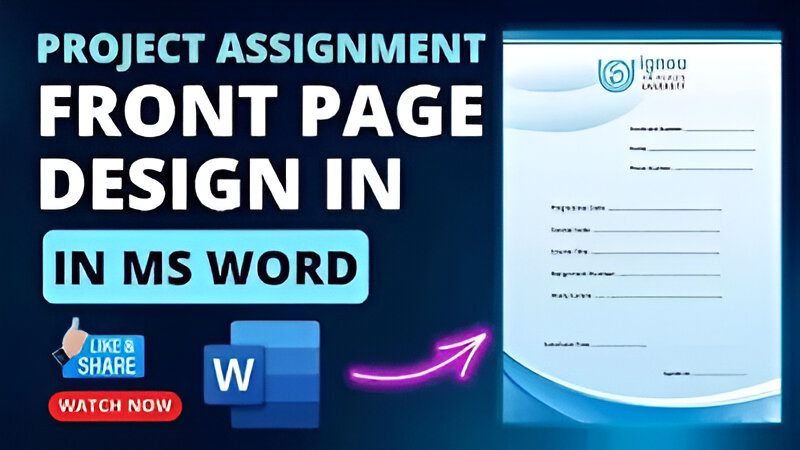
This guide is your one-stop solution to perfecting your IGNOU Assignment Front Page. We’ll walk you through everything—from the details to include, formatting tips, and common mistakes to avoid—so that you can submit your assignments confidently.
Why is the IGNOU Assignment Front Page Important?
The IGNOU assignment’s front page isn’t just about aesthetics—it serves a functional purpose. It allows your evaluator to quickly access vital information about your submission. Without a well-organized front page, your assignment might face delays in evaluation or even rejection.
To put it simply, the IGNOU Assignment Front Page serves as your assignment’s face. Think of it as a first impression; it has to be professional, well-formatted, and in line with the university’s guidelines.
What to Include on the IGNOU Assignment Front Page
The IGNOU Assignment Front Page must include specific information as per the guidelines provided by the university. Below is a checklist to ensure you’re not missing anything critical:
- Name: Write your full name as it appears in university records.
- Roll Number: Include your enrollment or roll number.
- Address: Mention your complete postal address.
- Assignment Number: Specify the assignment number provided by your course instructor.
- Course Name and Code: Indicate both the name and official code of the course.
- Program Name: For example, BA, MA, B.Com, MBA, etc.
- Study Centre Name and Code: Add the name and code of your study centre.
- Date of Submission: Ensure the date matches the one in your assignment guidelines.
- Contact Information: List your phone number and email ID for any follow-ups.
- Signature: Add your signature to validate the information.
Here’s an internal resource where you can download IGNOU Assignment Front Page PDF for reference
Download IGNOU Assignment Front Page
You can download the IGNOU Assignment Front Page PDF using the link given below.
How to Format the IGNOU Assignment Front Page
Just noting the details isn’t enough. The university has specific formatting guidelines that must be followed. Here’s how you can format your IGNOU Assignment Front Page for the best results:
1. Use an A4 Size Sheet
The university mandates the use of A4-size paper for all assignments, including the front page.
2. Handwrite the Front Page
Yes, IGNOU expects the front page to be handwritten. While typing or printing might be tempting, it’s a strict no-go.
3. Follow a Simple Layout
Avoid overcomplicating the design. Use an organized format, with a proper sequence of details as listed above.
4. Use a Black Pen
Write the content clearly using a black ballpoint pen. This measure ensures readability and aligns with IGNOU’s expectations.
5. Maintain Clean Margins
Avoid smudges, stray ink marks, or creased corners on your front page. Presentation matters!
Common Mistakes to Avoid
When creating your IGNOU Assignment Front Page, small errors can spoil all the hard work you’ve put into your assignment. Here are some common mistakes and how to avoid them:
- Missing Information: Double-check that all required details are included.
- Incorrect Format: Make sure your front page follows the exact sequence mentioned in the guidelines.
- Typed or Printed Page: Remember, the front page must be handwritten.
- Wrong Paper Size: Stick to A4 sheets only—no smaller or larger sheets, regardless of convenience.
- Messy Writing: Keep your handwriting neat and legible to make it easier for your evaluator to read.
For further assistance, you can visit IGNOU’s official website for detailed information. Alternatively, check out this guide to preparing a perfect first-page format.
How to Create an Effective Front Page
Here’s a step-by-step guide to crafting a front page that both stands out and complies with university guidelines.
Step 1: Gather Your Information
Before you start, ensure you have all the required details ready—such as enrollment number, program code, and your study centre code. Keeping all this information handy can save you a lot of time.
Step 2: Use a Template
You can download predefined templates for an IGNOU Assignment Front Page from reliable resources like pdfuploads.com. These templates ensure compliance and reduce the hassle of creating a format from scratch.
Step 3: Write Neatly
Take your time writing out the details. Use a ruler to draw lines if required, and stick to clean, straight margins.
Step 4: Review
Once completed, double-check your front page for any errors or missing details before attaching it to your assignment.
Bonus Tips
- Write your name and enrollment number in bold for easy identification.
- Ensure the details on the front page match those in your student records.
- Keep the layout symmetrical and visually appealing.
Downloadable Templates for IGNOU Assignment Front Page
Sometimes, a ready-made template can save you a ton of effort. Luckily, platforms like PDF Uploads offer downloadable IGNOU assignment front-page formats that you can easily replicate.
These templates will typically include placeholders for all required details, giving you a clear structure to work with.
External Resources for Help
If you want to go beyond the basics and explore more tips for preparing your assignments, check these helpful websites:
- IGNOU Official Website: For official announcements and detailed assignment guidelines.
- Student Academic Hub: Useful resources and tips on excelling in IGNOU courses.
You can also join online student communities or forums where experienced learners share their insights about navigating through the assignment submission process.
Wrapping It Up
The IGNOU Assignment Front Page might seem like a small element in the massive process of assignment submission, but it plays an essential role. By following the guidelines outlined in this blog, you can ensure that your front page meets university standards and leaves a strong impression on your evaluator.
Remember that resources like PDF Uploads and the IGNOU Official Website are there to make the process easier for you. With a little effort in presentation and accuracy, you’ll be well on your way to submitting an assignment that’s not just well-researched but also professionally presented.
Good luck with your assignment!