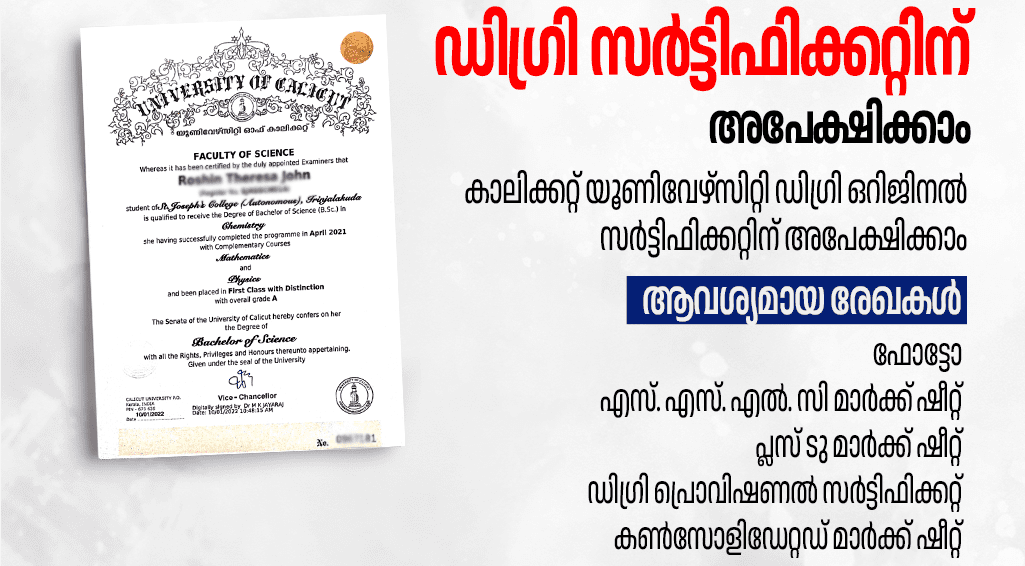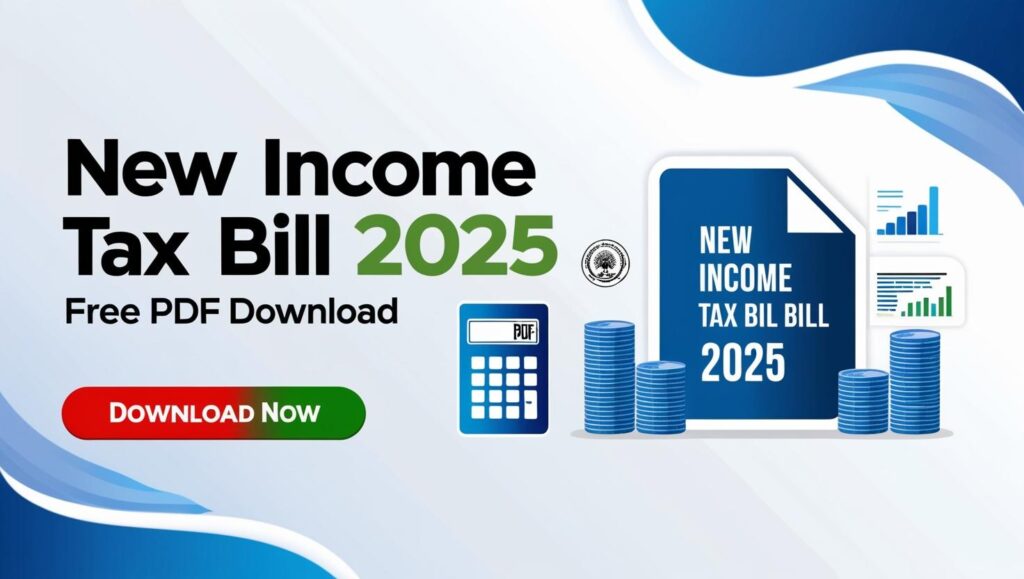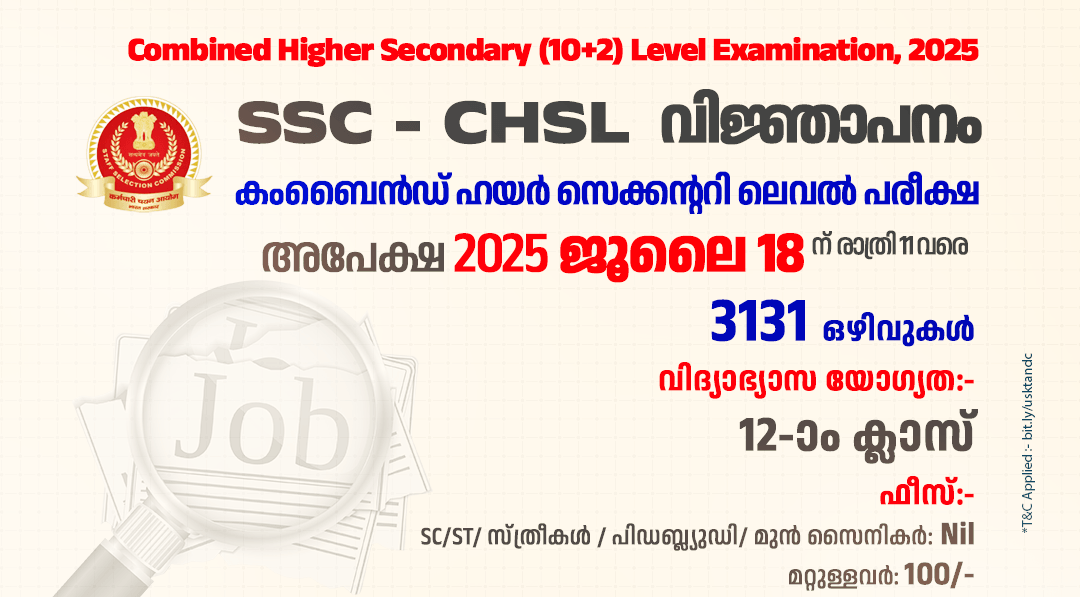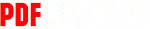Hypic Photo Editing : A Complete Guide to Stunning Edits in 2025
Hypic Photo Editing : A Complete Guide to Stunning Edits in 2025Are you looking for a powerful, AI-based photo editing app to enhance your pictures effortlessly? Look no further than Hypic – the trending photo editor that’s capturing the attention of photographers, social media influencers, and everyday users in 2025.

In this blog post, we’ll give you a complete guide on how to use Hypic for photo editing, explore its top features, and show you how it compares to other popular apps like Lightroom, VSCO, and Snapseed.
Table of Contents
What is Hypic?
Hypic is a free, AI-powered photo editing app developed by Bytedance (the creators of TikTok). It provides a range of professional photo editing tools, smart filters, retouching capabilities, and AI-generated art features—all accessible from your phone.
Available for both Android and iOS, Hypic is designed for users of all skill levels, from beginners to advanced photo editors.
Key Features of Hypic App
- AI Photo Editing
- Remove background automatically
- One-tap AI enhancement
- Smart cutout, object remover, and retouch
- Pro Filters & Presets
- A huge library of trending filters
- Film, Retro, Cyberpunk, Aesthetic, and more
- Face & Skin Retouch Tools
- Smooth skin, whiten teeth, remove acne
- Face reshape, eye enlarger, and beauty filters
- Text & Sticker Tools
- Add aesthetic fonts, creative stickers, and overlays
- Support for captions, memes, and watermarking
- AI Avatar & Art Generator
- Turn your photo into anime, cartoon, or digital art
- Try trending AI styles like Pixar, 3D art, etc.
- Batch Editing
- Edit multiple photos at once—great for content creators
- Collage Maker & Templates
- Grid layouts, collages, story templates for Instagram, etc.
How to Use Hypic Photo Editing App: Step-by-Step Guide
🔹 Step 1: Download and Install Hypic
- For Android: Google Play Store
- For iOS: Apple App Store
Search for “Hypic” and install the app for free.
🔹 Step 2: Import a Photo
- Open the app
- Tap the “+” icon or “Edit Photo”
- Choose an image from your gallery or take a new one
🔹 Step 3: Apply Filters or Use AI Tools
- Select “Filter” to browse through themes like Retro, Cool, Nature, or Film
- Tap on “AI Enhancer” for one-tap editing
- Use “Beauty” to retouch facial features
- Try the “Remove Object” to erase unwanted items from the background
🔹 Step 4: Add Text, Stickers, or Frames
- Use “Text” to add titles or captions
- Apply stickers or overlays to match your vibe
- Try animated effects for social media posts
🔹 Step 5: Export and Share
- Tap on the “Save” or “Export” button
- Choose resolution (HD or standard)
- Share directly to Instagram, Facebook, WhatsApp, or TikTok
Pro Tips for Editing with Hypic
- Use AI Avatar Generator to stand out on social profiles
- Combine collage templates with filters for Instagram stories
- Apply batch editing to maintain brand consistency
- Always save your project in HD for best quality
- Use the ‘Before & After’ view to compare edits easily
Hypic vs. Other Photo Editors
| Feature | Hypic | Lightroom | Snapseed | PicsArt |
|---|---|---|---|---|
| AI Retouch Tools | ✅ | ❌ | ❌ | ✅ |
| One-Tap Enhance | ✅ | ✅ | ✅ | ✅ |
| AI Avatar Generator | ✅ | ❌ | ❌ | ✅ |
| Batch Editing | ✅ | ✅ | ❌ | ✅ |
| Free to Use | ✅ (with Pro options) | ✅ (basic) | ✅ | ✅ |
Hypic App Download Links
- Android: Download from Google Play
- iOS: Download from App Store
Higgsfield – The Ultimate AI-Powered Camera Control for Creators in 2025
Frequently Asked Questions (FAQs)
1. Is Hypic free to use?
Yes, Hypic offers many free features. Some advanced features may require a Pro subscription.
2. Is Hypic available on PC or Mac?
Currently, Hypic is a mobile-only app. You can use Android emulators like BlueStacks to run it on PC.
3. Can I remove watermarks in Hypic?
Free version might include minimal branding, but Pro users can export without watermarks.
4. Does Hypic require internet access?
Most AI features and downloading templates need internet, but basic editing works offline.
5. Is Hypic safe to use?
Yes. It’s developed by a reputed team and available on official app stores. Always download from trusted sources.
If you’re looking for an all-in-one photo editing solution powered by smart AI, Hypic is one of the best choices in 2025. Whether you’re a beginner or a content creator, this app offers everything from beautifying selfies to designing viral posts.
So what are you waiting for? Download Hypic today and start creating stunning visuals with just a few taps!