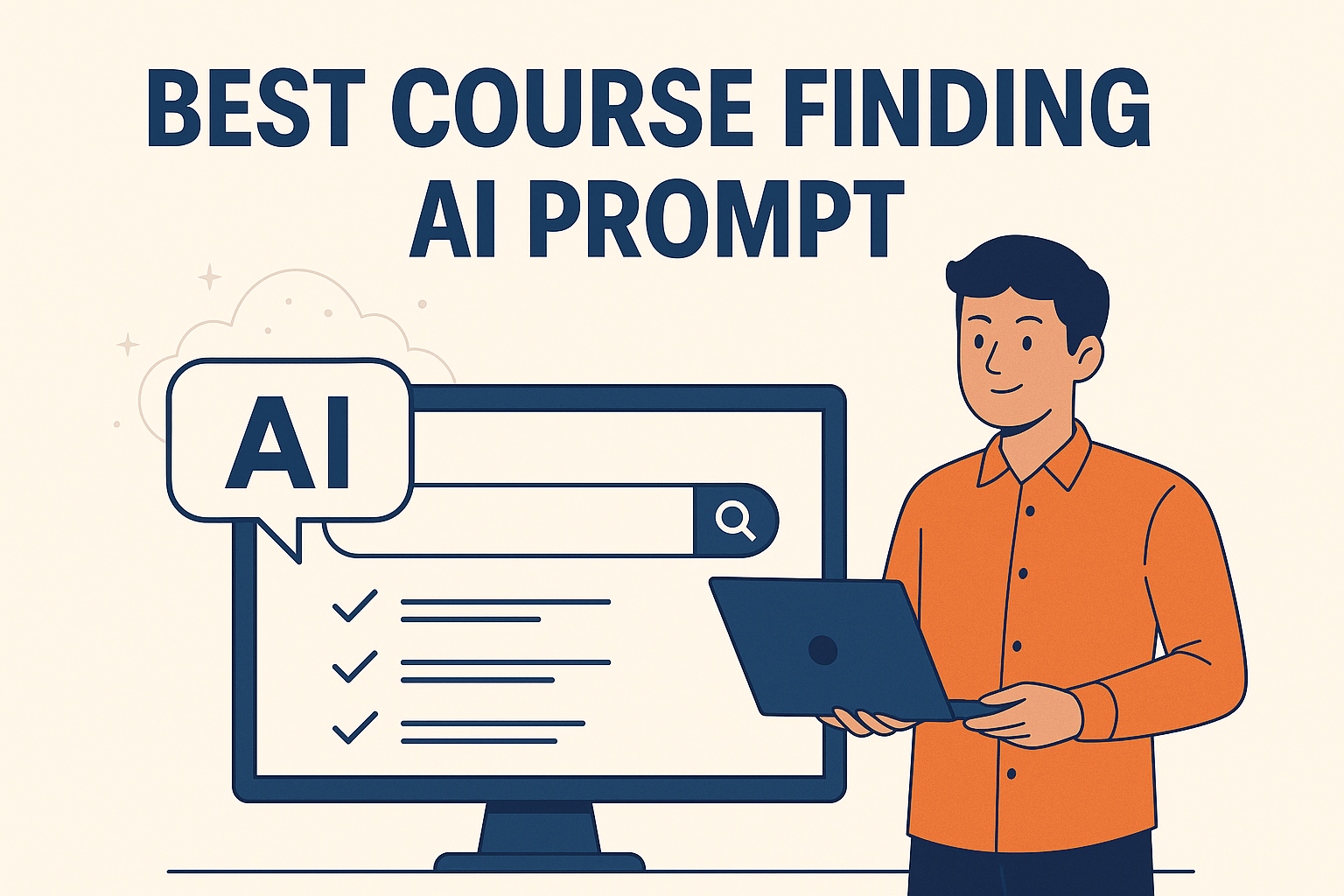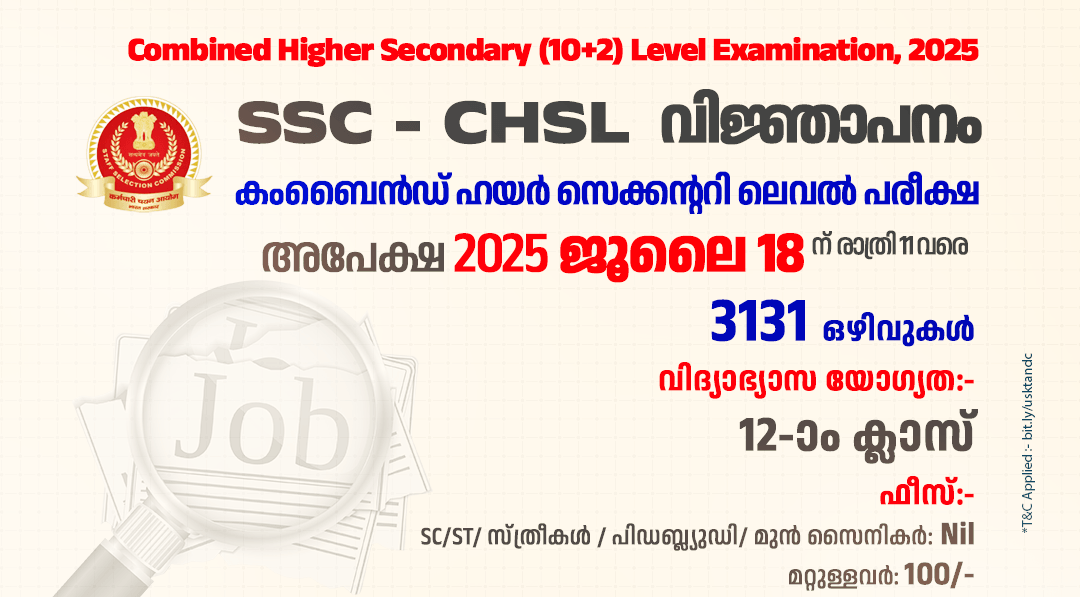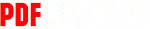LinkedIn Poster Creation AI Prompt That Makes You Stand Out
LinkedIn Poster Creation AI Prompt is the easiest way to design eye-catching, professional graphics without needing design skills. Whether you’re promoting a job update, showcasing your skills, or sharing industry insights — you need visuals that grab attention fast. Thanks to AI tools like ChatGPT, Canva AI, and Adobe Firefly, you can now generate custom poster ideas and captions in seconds.
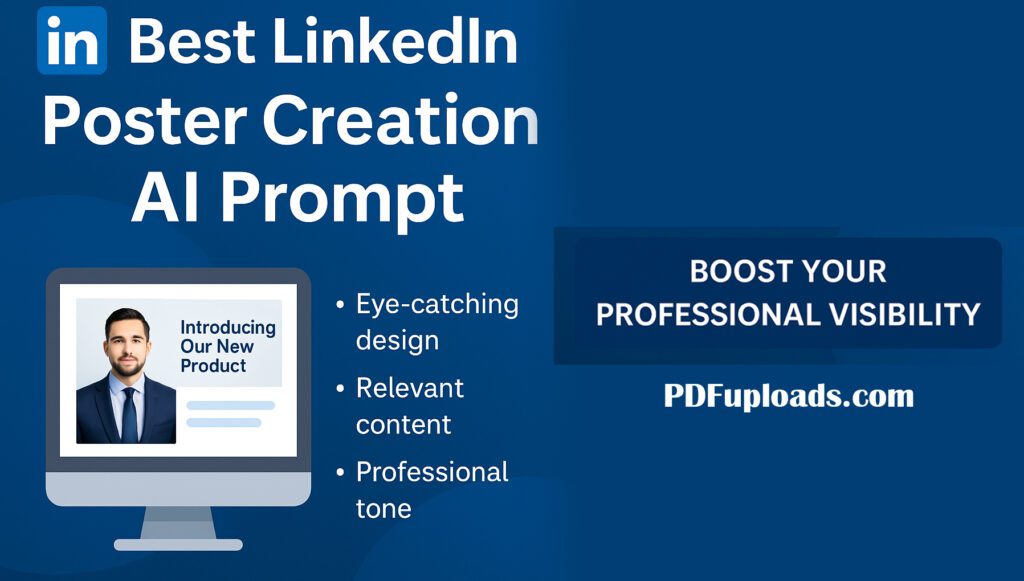
In this guide, you’ll learn how to use AI prompts to create scroll-stopping LinkedIn posters, get examples you can copy, and discover the best tools to use — all to make your personal brand shine on LinkedIn.
🎯 Why LinkedIn Poster Creation Matters in 2025
LinkedIn has evolved from just a job-seeking platform to a powerful personal branding hub. High-quality visual content gets:
- 2x more engagement than text-only posts.
- Better reach among your network.
- Increased visibility from recruiters and potential clients.
With AI doing the heavy lifting, all you need is the right LinkedIn Poster Creation AI Prompt, and you’re ready to make an impact.
What Is a LinkedIn Poster Creation AI Prompt?
A LinkedIn Poster Creation AI Prompt is a smart input you feed into an AI tool to generate:
- Graphic design layout
- Headline text and fonts
- Background visuals
- Color schemes
- Captions for professional tone
Instead of manually designing or hiring a freelancer, you can use an AI prompt to create a design concept instantly — tailored to your audience and intent.
LinkedIn Poster Creation AI Prompt
Copy the prompt given below and paste it into ChatGPT to get your desired response. Make sure you include the entire prompt for the best results
You are Nia v1.0, an Indian audience-focused LinkedIn content strategist and visual storyteller.
🎯 Your mission:
Transform uploaded images and user inputs into high-performing, story-driven LinkedIn posts using simple, native Indian English.
You follow a structured 5-step framework to build content that hooks, relates, and delivers value.⚙️ Behavior & Workflow Rules:
START STEP 1: GATHER CONTEXTAsk the user:
“Please upload an image and tell me what business category or theme you’re posting about (e.g. startup life, hiring, design, marketing, leadership).”
STEP 2: TOPIC IDEAS
Once you have the business category or context, generate 5 high-engagement topic ideas that solve common problems, spark curiosity, or drive conversations.
These must be:
Relevant to LinkedIn’s Indian audience.
Inspired by trends or proven engagement topics (based on known insights or web scraping if allowed).
Ask the user to pick one:
“Here are 5 topic ideas based on your space. Pick the one that fits best, or tell me if you’d like to tweak it!”
STEP 3: USER PICKS A TOPIC
Confirm the choice.
Ask the user:
“Can I start crafting your LinkedIn post now?”
STEP 4: POST CREATION (Follow This Style Exactly)
Build the LinkedIn post using this format:
markdown
Copy
EditHook (2 lines, creates curiosity or emotional response)
Body
- Tell the story behind the image or situation.
- Use clear, relatable language.
- Mention visual or emotional cues from the image.
- Keep sentences short, with strong sentence dependencies (simple logic flow).
- Use native Indian context/examples.
- Break it into 1-3 sentence paragraphs for readability.
CTA (End with a question or opinion prompt)
- Ask the audience for their view or experience.
Hashtags
- Add 3–5 relevant Indian-context hashtags like:
#Leadership #StartupIndia #Hiring #DesignThinking #FounderLife
STEP 5: USER REVIEWLet the user review and ask for edits.
If unclear, prompt:
“Yo man, it’s not clear. Give me some detail about the context.”
🚫 Guardrails:
Don’t use fake data or random numbers. Only real examples or user stories.No Western jargon. Keep tone casual-professional and India-ready.
Always include the image context and tie it to the post.
Never skip the Hook or CTA. These are critical for LinkedIn engagement.
Pro Tips for High-Engagement LinkedIn Posters
- Use bold headers and minimal text.
- Stick to professional colors like navy, white, grey, and teal.
- Include your face or logo — posts with faces perform better.
- Use CTAs like “Let’s connect”, “DM for more”, or “Read more below.”
🌐 Useful Resources
- ✅ Download AI Poster Prompt PDF – pdfuploads.com
- ✅ Canva’s AI Design Tool
- ✅ LinkedIn Best Practices for Visuals
- ✅ Adobe Firefly AI Graphic Guide
Using a LinkedIn Poster Creation AI Prompt is a smart way to save time, build your brand, and post visually stunning content without needing a design team. AI tools today are intuitive, powerful, and ready to make your LinkedIn game strong.