Download Application form for Apply New Aadhar Card in PDF
Download Application form for Apply New Aadhar Card in PDF: Aadhar Card is essential for identification. The Aadhaar Card is valid everywhere because it requires samples of your fingers and eyes. It is now mandatory that everyone has an Aadhaar Card. You can also fill out the application form to apply for an Aadhaar Card.
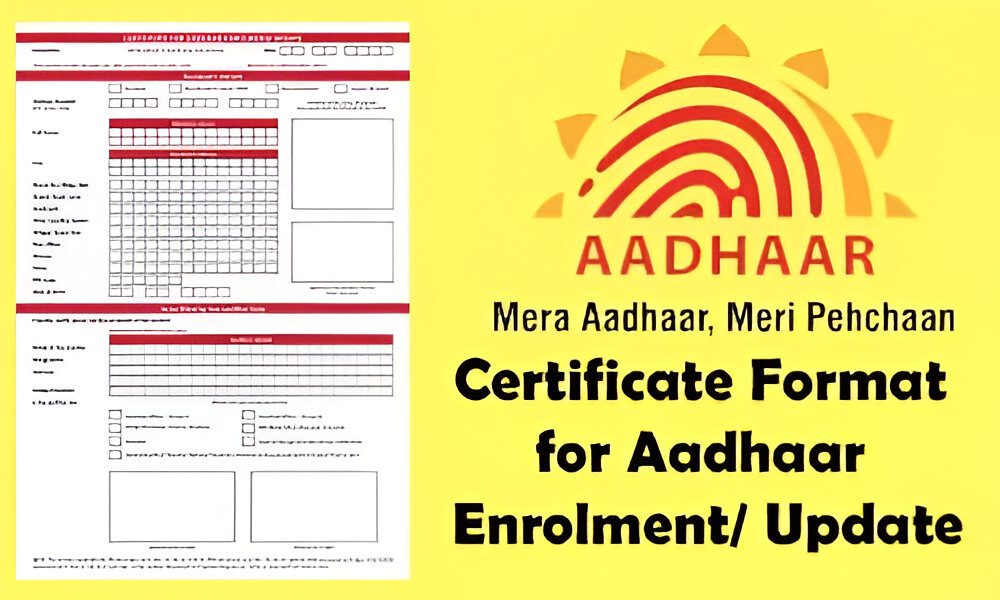
Aadhaar centres have been established to issue Aadhaar cards. To apply for an Aadhaar Card, visit the nearest Aadhaar center. You will need to complete the application form and send it in. This format will be provided by the Aadhaar Centre. You can also download the format online. We will show you how to get the pdf application for your new Aadhar Card online.
Why You Need to Download Application Form for Apply New Aadhar Card in PDF
First things first—why even bother downloading the application form for a new Aadhar card in PDF? Well, the Aadhar card is like the golden ticket of identification in India. It’s a 12-digit unique number issued by the Unique Identification Authority of India (UIDAI), and it’s tied to your biometric data like fingerprints and iris scans. Whether you’re opening a bank account, applying for a government scheme, or even getting a SIM card, you’ll need it.
The application form is your starting point. Downloading it in PDF format means you can fill it out at your own pace, double-check your details, and avoid the hassle of hunting for a physical copy at an enrollment center. Plus, it’s super convenient—you can print it out whenever you’re ready to head to an Aadhaar Seva Kendra.
Download the PDF Application Form for New Aadhaar Card
Alright, let’s get to the good stuff—where do you actually find this form? The best and most reliable place is the official UIDAI website. Here’s how you can download the application form for a new Aadhar card in PDF. You can download from below button.
What’s Inside the Application Form for Apply New Aadhar Card in PDF?
Now that you’ve downloaded the application form for a new Aadhar card in PDF, let’s peek inside. It’s not as scary as it looks—I promise! The form is pretty straightforward, but it does ask for some key details. Here’s what you’ll see:
- Personal Details: Your full name, gender, date of birth, and age.
- Address: Where you live—this is where your Aadhar card will be mailed.
- Contact Info: Your mobile number and email (optional but super helpful for updates).
- Family Details: You might need to mention a parent or guardian, especially if you’re enrolling a child.
- Documents: A section to list the proofs you’re submitting (more on that later).
- Signature: A spot for you (or a guardian) to sign.
It’s all in capital letters, so grab a pen and practice your block writing! The form also has instructions at the top, so give those a quick read before you start filling it out.
How to Download Application Form for Apply New Aadhar Card in PDF: A Step-by-Step Guide
Download Application Form for Apply New Aadhar Card in PDF – if that phrase has brought you here, you’re in the right place! Whether you’re applying for your first Aadhar card or helping someone else get theirs, the process starts with getting the right form. I know it can feel overwhelming with all the official jargon and steps, but don’t worry—I’m here to break it down for you in a way that’s simple, friendly, and easy to follow. In this guide, we’ll walk through how to download the application form for a new Aadhar card in PDF format, what you need to do next, and some handy tips to make the process smooth. Let’s dive in!
Why You Need to Download Application Form for Apply New Aadhar Card in PDF
First things first—why even bother downloading the application form for a new Aadhar card in PDF? Well, the Aadhar card is like the golden ticket of identification in India. It’s a 12-digit unique number issued by the Unique Identification Authority of India (UIDAI), and it’s tied to your biometric data like fingerprints and iris scans. Whether you’re opening a bank account, applying for a government scheme, or even getting a SIM card, you’ll need it.
The application form is your starting point. Downloading it in PDF format means you can fill it out at your own pace, double-check your details, and avoid the hassle of hunting for a physical copy at an enrollment center. Plus, it’s super convenient—you can print it out whenever you’re ready to head to an Aadhaar Seva Kendra.
Where to Download Application Form for Apply New Aadhar Card in PDF
Alright, let’s get to the good stuff—where do you actually find this form? The best and most reliable place is the official UIDAI website. Here’s how you can download the application form for a new Aadhar card in PDF, step by step:
- Visit the UIDAI Website: Open your browser and head to uidai.gov.in. This is the official hub for all things Aadhar.
- Navigate to ‘My Aadhaar’: Once you’re on the homepage, look for the “My Aadhaar” section. It’s usually in the top menu.
- Find the Forms: Scroll down or click on “Downloads” (sometimes listed under “Enrolment and Update Forms”). You’ll see options for different forms.
- Select the Right Form: Look for the “Aadhaar Enrolment/Update Form.” This is the one you need to download the application form for a new Aadhar card in PDF. Click on it, and the PDF will either open in a new tab or start downloading automatically.
- Save It: If it opens in your browser, hit the download icon (usually a little arrow pointing down) and save it to your device.
That’s it! You’ve now got the application form ready to go. If you’re not sure which form to pick, don’t stress—the enrolment form works for both new applications and updates.
For a direct link to the form, you can sometimes find it hosted on sites like pdfuploads.com, but I’d stick to UIDAI for the most up-to-date version.
What’s Inside the Application Form for Apply New Aadhar Card in PDF?
Now that you’ve downloaded the application form for a new Aadhar card in PDF, let’s peek inside. It’s not as scary as it looks—I promise! The form is pretty straightforward, but it does ask for some key details. Here’s what you’ll see:
- Personal Details: Your full name, gender, date of birth, and age.
- Address: Where you live—this is where your Aadhar card will be mailed.
- Contact Info: Your mobile number and email (optional but super helpful for updates).
- Family Details: You might need to mention a parent or guardian, especially if you’re enrolling a child.
- Documents: A section to list the proofs you’re submitting (more on that later).
- Signature: A spot for you (or a guardian) to sign.
It’s all in capital letters, so grab a pen and practice your block writing! The form also has instructions at the top, so give those a quick read before you start filling it out.
How to Fill Out the Application Form for Apply New Aadhar Card in PDF
Filling out the application form for a new Aadhar card in PDF is where the rubber meets the road. Here’s a friendly guide to make it painless:
- Print It First: Unless you’ve got a fancy PDF editor, print the form out. It’s easier to fill by hand and avoids tech glitches.
- Use Capital Letters: UIDAI loves uppercase, so write everything in ALL CAPS. It’s less about shouting and more about clarity.
- Double-Check Your Name: Make sure it matches your ID proof exactly. A typo here could mean trouble later.
- Add Your Address: Write the full postal address where you want your card delivered. Be precise—think house number, street, city, PIN code.
- Attach Documents: You’ll need to list what IDs you’re submitting (like a passport or voter ID). We’ll cover this in detail soon.
- Sign It: Put your signature or thumbprint in the designated box. If it’s for a kid, a parent signs.
Pro tip: Use a black pen and write neatly. Messy handwriting might confuse the enrollment officer, and we don’t want that!
Documents You’ll Need with the Application Form for Apply New Aadhar Card in PDF
You can’t just submit the application form for a new Aadhar card in PDF on its own—you need some backup. UIDAI requires proof of identity (PoI) and proof of address (PoA). Here’s a quick list of what works:
- Proof of Identity:
- Passport
- Voter ID
- PAN card
- Driving license
- Proof of Address:
- Electricity bill (not older than 3 months)
- Ration card
- Bank passbook
- Rent agreement
If you don’t have these, don’t panic! A gazetted officer can certify your details, or you can use a family member’s Aadhar if they’re the head of the household. Check the full list on UIDAI’s supporting documents page.
Keep photocopies handy—you’ll submit those with the form at the enrollment center.
Submitting the Application Form for Apply New Aadhar Card in PDF
Once you’ve filled out and downloaded the application form for a new Aadhar card in PDF, it’s time to submit it. Here’s how it goes down:
- Find a Center: Locate an Aadhaar Enrollment Center near you via UIDAI’s locator tool. Banks and post offices often double as centers too.
- Book an Appointment: Some centers let you book online—check the UIDAI site or call ahead.
- Bring Everything: Take your filled form, original documents (for verification), and photocopies.
- Biometrics Time: At the center, they’ll snap your photo, scan your fingerprints, and take an iris scan. This is what makes your Aadhar unique.
- Get Your Slip: After submission, you’ll get an acknowledgment slip with a 14-digit enrollment number. Hang onto it!
The whole process is free, and it usually takes 15–30 minutes, depending on the crowd.
Tracking Your Aadhar Card After Submitting the Application Form
You’ve submitted the application form for a new Aadhar card in PDF—now what? It can take up to 90 days for your card to arrive, but you can track it online:
- Visit UIDAI: Go to myaadhaar.uidai.gov.in.
- Check Status: Click “Check Aadhaar Status,” enter your enrollment number, and hit submit.
- Wait for It: Once it’s ready, your Aadhar will be mailed to the address you provided.
If you’re impatient (like me!), you can also download an e-Aadhaar later using your enrollment number or Aadhar number.
Common Mistakes to Avoid When Using the Application Form for Apply New Aadhar Card in PDF
Let’s save you some headaches. Here are pitfalls to dodge when handling the application form for a new Aadhar card in PDF:
- Wrong Details: Mismatched names or addresses can delay your card. Triple-check everything.
- Missing Docs: Forgetting a proof means a wasted trip. Make a checklist.
- Sloppy Writing: Illegible forms get rejected. Slow down and write clearly.
- Old Form: Always download the latest version from UIDAI—outdated forms won’t fly.
Trust me, a little care here saves a lot of stress later.
Why Download Application Form for Apply New Aadhar Card in PDF Online?
You might be wondering, “Why not just grab the form at the center?” Fair question! Downloading the application form for a new Aadhar card in PDF online has some perks:
- Convenience: Fill it out at home, no rush.
- Accuracy: Take your time to get it right.
- Availability: Centers might run out of physical copies—digital is always there.
Plus, sites like pdfuploads.com sometimes host these forms, though UIDAI is your safest bet.
Frequently Asked Questions (FAQs)
Got questions? I’ve got answers! Here are some FAQs about downloading the application form for a new Aadhar card in PDF:
Can I submit the application form online?
No, you need to take the filled form to an enrollment center for biometric verification. Online submission isn’t an option yet.
Is downloading the application form for a new Aadhar card in PDF free?
Yes, it’s totally free on the UIDAI website. Avoid shady sites charging for it.
What if I don’t have any ID proof?
You can use an introducer (like a gazetted officer) or a family member’s Aadhar. Check UIDAI’s guidelines for details.
How long does it take to get my Aadhar card?
Up to 90 days, but you can track it online after a couple of weeks.
Can I edit the PDF directly?
You’ll need a PDF editor like Adobe Acrobat. Otherwise, print and fill by hand.
How to Download Application Form for Apply New Aadhar Card in PDF: A Step-by-Step Guide
Download Application Form for Apply New Aadhar Card in PDF – if that phrase has brought you here, you’re in the right place! Whether you’re applying for your first Aadhar card or helping someone else get theirs, the process starts with getting the right form. I know it can feel overwhelming with all the official jargon and steps, but don’t worry—I’m here to break it down for you in a way that’s simple, friendly, and easy to follow. In this guide, we’ll walk through how to download the application form for a new Aadhar card in PDF format, what you need to do next, and some handy tips to make the process smooth. Let’s dive in!
Why You Need to Download Application Form for Apply New Aadhar Card in PDF
First things first—why even bother downloading the application form for a new Aadhar card in PDF? Well, the Aadhar card is like the golden ticket of identification in India. It’s a 12-digit unique number issued by the Unique Identification Authority of India (UIDAI), and it’s tied to your biometric data like fingerprints and iris scans. Whether you’re opening a bank account, applying for a government scheme, or even getting a SIM card, you’ll need it.
The application form is your starting point. Downloading it in PDF format means you can fill it out at your own pace, double-check your details, and avoid the hassle of hunting for a physical copy at an enrollment center. Plus, it’s super convenient—you can print it out whenever you’re ready to head to an Aadhaar Seva Kendra.
Where to Download Application Form for Apply New Aadhar Card in PDF
Alright, let’s get to the good stuff—where do you actually find this form? The best and most reliable place is the official UIDAI website. Here’s how you can download the application form for a new Aadhar card in PDF, step by step:
- Visit the UIDAI Website: Open your browser and head to uidai.gov.in. This is the official hub for all things Aadhar.
- Navigate to ‘My Aadhaar’: Once you’re on the homepage, look for the “My Aadhaar” section. It’s usually in the top menu.
- Find the Forms: Scroll down or click on “Downloads” (sometimes listed under “Enrolment and Update Forms”). You’ll see options for different forms.
- Select the Right Form: Look for the “Aadhaar Enrolment/Update Form.” This is the one you need to download the application form for a new Aadhar card in PDF. Click on it, and the PDF will either open in a new tab or start downloading automatically.
- Save It: If it opens in your browser, hit the download icon (usually a little arrow pointing down) and save it to your device.
That’s it! You’ve now got the application form ready to go. If you’re not sure which form to pick, don’t stress—the enrolment form works for both new applications and updates.
For a direct link to the form, you can sometimes find it hosted on sites like pdfuploads.com, but I’d stick to UIDAI for the most up-to-date version.
What’s Inside the Application Form for Apply New Aadhar Card in PDF?
Now that you’ve downloaded the application form for a new Aadhar card in PDF, let’s peek inside. It’s not as scary as it looks—I promise! The form is pretty straightforward, but it does ask for some key details. Here’s what you’ll see:
- Personal Details: Your full name, gender, date of birth, and age.
- Address: Where you live—this is where your Aadhar card will be mailed.
- Contact Info: Your mobile number and email (optional but super helpful for updates).
- Family Details: You might need to mention a parent or guardian, especially if you’re enrolling a child.
- Documents: A section to list the proofs you’re submitting (more on that later).
- Signature: A spot for you (or a guardian) to sign.
It’s all in capital letters, so grab a pen and practice your block writing! The form also has instructions at the top, so give those a quick read before you start filling it out.
How to Fill Out the Application Form for Apply New Aadhar Card in PDF
Filling out the application form for a new Aadhar card in PDF is where the rubber meets the road. Here’s a friendly guide to make it painless:
- Print It First: Unless you’ve got a fancy PDF editor, print the form out. It’s easier to fill by hand and avoids tech glitches.
- Use Capital Letters: UIDAI loves uppercase, so write everything in ALL CAPS. It’s less about shouting and more about clarity.
- Double-Check Your Name: Make sure it matches your ID proof exactly. A typo here could mean trouble later.
- Add Your Address: Write the full postal address where you want your card delivered. Be precise—think house number, street, city, PIN code.
- Attach Documents: You’ll need to list what IDs you’re submitting (like a passport or voter ID). We’ll cover this in detail soon.
- Sign It: Put your signature or thumbprint in the designated box. If it’s for a kid, a parent signs.
Pro tip: Use a black pen and write neatly. Messy handwriting might confuse the enrollment officer, and we don’t want that!
You can’t just submit the application form for a new Aadhar card in PDF on its own—you need some backup. UIDAI requires proof of identity (PoI) and proof of address (PoA). Here’s a quick list of what works:
Documents You’ll Need with the Application Form for Apply New Aadhar Card in PDF
- Proof of Identity:
- Passport
- Voter ID
- PAN card
- Driving license
- Proof of Address:
- Electricity bill (not older than 3 months)
- Ration card
- Bank passbook
- Rent agreement
If you don’t have these, don’t panic! A gazetted officer can certify your details, or you can use a family member’s Aadhar if they’re the head of the household. Check the full list on UIDAI’s supporting documents page.
Keep photocopies handy—you’ll submit those with the form at the enrollment center.
Submitting the Application Form for Apply New Aadhar Card in PDF
Once you’ve filled out and downloaded the application form for a new Aadhar card in PDF, it’s time to submit it. Here’s how it goes down:
- Find a Center: Locate an Aadhaar Enrollment Center near you via UIDAI’s locator tool. Banks and post offices often double as centers too.
- Book an Appointment: Some centers let you book online—check the UIDAI site or call ahead.
- Bring Everything: Take your filled form, original documents (for verification), and photocopies.
- Biometrics Time: At the center, they’ll snap your photo, scan your fingerprints, and take an iris scan. This is what makes your Aadhar unique.
- Get Your Slip: After submission, you’ll get an acknowledgment slip with a 14-digit enrollment number. Hang onto it!
The whole process is free, and it usually takes 15–30 minutes, depending on the crowd.
Tracking Your Aadhar Card After Submitting the Application Form
You’ve submitted the application form for a new Aadhar card in PDF—now what? It can take up to 90 days for your card to arrive, but you can track it online:
- Visit UIDAI: Go to myaadhaar.uidai.gov.in.
- Check Status: Click “Check Aadhaar Status,” enter your enrollment number, and hit submit.
- Wait for It: Once it’s ready, your Aadhar will be mailed to the address you provided.
If you’re impatient (like me!), you can also download an e-Aadhaar later using your enrollment number or Aadhar number.
Common Mistakes to Avoid When Using the Application Form for Apply New Aadhar Card in PDF
Let’s save you some headaches. Here are pitfalls to dodge when handling the application form for a new Aadhar card in PDF:
- Wrong Details: Mismatched names or addresses can delay your card. Triple-check everything.
- Missing Docs: Forgetting a proof means a wasted trip. Make a checklist.
- Sloppy Writing: Illegible forms get rejected. Slow down and write clearly.
- Old Form: Always download the latest version from UIDAI—outdated forms won’t fly.
Trust me, a little care here saves a lot of stress later.
Why Download Application Form for Apply New Aadhar Card in PDF Online?
You might be wondering, “Why not just grab the form at the center?” Fair question! Downloading the application form for a new Aadhar card in PDF online has some perks:
- Convenience: Fill it out at home, no rush.
- Accuracy: Take your time to get it right.
- Availability: Centers might run out of physical copies—digital is always there.
Plus, sites like pdfuploads.com sometimes host these forms, though UIDAI is your safest bet.
Tips for a Smooth Aadhar Application Process
Here are some insider tips to nail the process after you download the application form for a new Aadhar card in PDF:
- Go Early: Enrollment centers get busy—beat the crowd by arriving early.
- Call Ahead: Confirm the center’s hours and document requirements.
- Backup Plan: Bring extra photocopies, just in case.
- Stay Updated: Follow UIDAI’s Twitter for news or changes.
A little prep goes a long way!
Frequently Asked Questions (FAQs)
Got questions? I’ve got answers! Here are some FAQs about downloading the application form for a new Aadhar card in PDF:
1. Can I submit the application form online?
No, you need to take the filled form to an enrollment center for biometric verification. Online submission isn’t an option yet.
2. Is downloading the application form for a new Aadhar card in PDF free?
Yes, it’s totally free on the UIDAI website. Avoid shady sites charging for it.
3. What if I don’t have any ID proof?
You can use an introducer (like a gazetted officer) or a family member’s Aadhar. Check UIDAI’s guidelines for details.
4. How long does it take to get my Aadhar card?
Up to 90 days, but you can track it online after a couple of weeks.
5. Can I edit the PDF directly?
You’ll need a PDF editor like Adobe Acrobat. Otherwise, print and fill by hand.
Final Thoughts on Downloading Application Form for Apply New Aadhar Card in PDF
And there you have it—everything you need to know about how to download the application form for a new Aadhar card in PDF and get your Aadhar journey started! It’s a simple process when you break it down: grab the form from uidai.gov.in, fill it out carefully, gather your docs, and head to a center. Before you know it, you’ll have that shiny 12-digit number in your hands (or mailbox).
Got more questions? Drop them in the comments—I’d love to help! And if you found this guide useful, share it with someone who’s been scratching their head over the same thing. Happy Aadhar-ing!
