How to Download Kerala Original Driving License Online
If you’re wondering how to download Kerala original driving license from online, you’re in the right place! The process has become incredibly simple, thanks to digital advancements.

Now, you can download and print your original Kerala driving license conveniently at home through the Parivahan website. Whether you’re waiting for your DL to arrive, need a renewed copy, or require corrections, this guide will help you every step of the way. Keep reading to learn the process, tips, and answers to commonly asked questions.
Table of Contents
Why Download Your Original Kerala Driving License Online?
Before we jump into the steps, let’s understand why downloading your driving license online can be beneficial:
- Immediate Access – If you haven’t received your physical license yet, downloading it online ensures you still have access to a valid copy.
- Convenience – No need to visit an RTO office or wait for postal delivery.
- Ease of Printing – You can print the digital copy on PVC cards, making it durable and easy to carry.
- Legal Recognition – The downloaded digital copy is legally valid, as confirmed by the Ministry of Road Transport and Highways.
Step-by-Step Guide: How to Download Kerala Original Driving License Online
Here’s a simple guide to help you through the process:
- Step 1 – Visit the Parivahan Website
Go to the official Parivahan Sewa portal. This is the government’s centralized platform for all vehicle-related and driving license services. - Step 2 – Choose “Driving Licence Related Service”
From the top menu, click on “Online Service” and select “Driving Licence Related Services.”
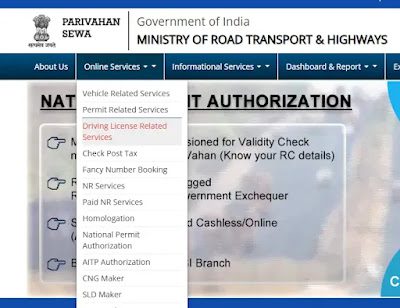
- Step 3 – Select Your State
Choose Kerala as your state. This ensures you are routed to the specific services provided for Kerala residents. - Step 4 – Access the “Print Driving Licence” Option
Under the Driving Licence menu, click on the “Print Driving Licence” option.
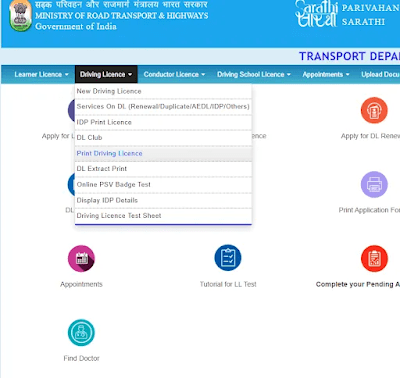
- Step 5 – Enter Application Details
You’ll need to input your Application Number (received during DL application or renewal) and Date of Birth.
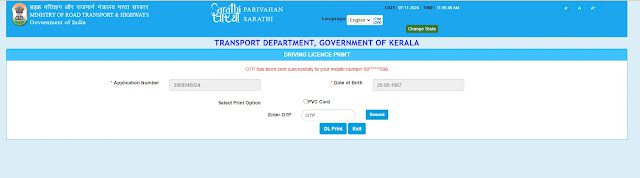
- Step 6 – Verify with OTP
An OTP will be sent to your registered mobile number. Enter it to authenticate your request. - Step 7 – Download Your Digital Driving License
Once the OTP is verified, you’ll be able to download your driving license in PDF format. You can now print it on PVC card or paper as needed.
What You Need Before You Start
To smoothly complete the process, make sure you have the following handy:
- Your Application Number (from your DL application, renewal, or correction process)
- Registered mobile number to receive the OTP
- Basic internet access to visit the Parivahan website
- A printer, if you plan to get a hard copy of the downloaded DL
Top Benefits of Digital Driving Licenses
Downloading your license online not only saves time but comes with multiple advantages:
- Eco-Friendly – A digital DL reduces the need for unnecessary paper-based processes.
- Secure – Online copies are stored digitally, ensuring they aren’t easily lost.
- Wallet-Friendly – No need to rely on agents or spend extra money to get a printed DL.
- Globally Accessible – Once downloaded, you can store it on cloud drives or apps like DigiLocker for universal access anytime.
How to Troubleshoot Common Issues While Downloading
Sometimes, issues can arise while completing the downloading process. Here are the common challenges and how to solve them:
1. Invalid Application Number or DOB
- Double-check the details you enter.
- Ensure your application number matches the one provided during application or renewal.
2. OTP Not Received
- Wait for a few minutes and resend the OTP.
- Ensure that the mobile number linked with your application is active.
3. Unable to Access Parivahan Website
- Check for stable internet connectivity.
- Try clearing browser cache or switch to another browser.
4. Format Issues When Printing
- Use a good-quality PDF viewer to avoid formatting errors.
- Adjust printer settings for PVC card printing.
Helpful Tips for a Smooth Download Process
- Use a Desktop Browser – The Parivahan portal works best on a desktop or laptop browser.
- Keep ID Proof Handy – Sometimes additional information like Aadhaar may be required for verification.
- Save the File Securely – After downloading, make a copy and store it safely in your email or cloud storage for easy access.
Internal and External Resources
For more detailed resources, you could explore the following links:
- PDFUploads.com – Offers tools to compress, split, or convert your downloaded driving license file.
- Ministry of Road Transport – Provides official guidelines regarding digital driving licenses.
Frequently Asked Questions (FAQs)
Is the downloaded Kerala driving license valid for traffic checks?
Yes, the digital copy is legally recognized. However, it’s always wise to keep it stored in DigiLocker or m-Parivahan apps for added authenticity.
Can I download the Kerala driving license for someone else?
Only if you have the required details, including the Application Number and access to their registered phone number for OTP.
Can I re-download my DL in case I lose the saved file?
Absolutely! Just repeat the same steps on the Parivahan portal to download it again.
What is a PVC card, and why should I print my DL on it?
A PVC card is a durable plastic card, similar to your credit card. Printing your DL on PVC ensures it lasts longer and is waterproof.
What if I face issues during download?
If problems persist, you can contact Kerala’s RTO office or file a query on the Parivahan website.
Can I use my downloaded DL for international driving?
No. For international use, you’ll need to apply for an International Driving Permit (IDP) through the RTO.
How safe is my data on the Parivahan website?
The Parivahan website is managed by the Government of India, ensuring high security. Only authorized users with correct information can access their respective records.
Final Thoughts
Learning how to download Kerala original driving license online is easier than you think! By following the steps above, you can seamlessly get your hands on your digital license. It’s quick, convenient, and removes a lot of hassle. Plus, with government-recognized validity, you can confidently use your digital DL during travel or traffic inspections. Take the leap into a paperless future—download your license today and keep it safe!

