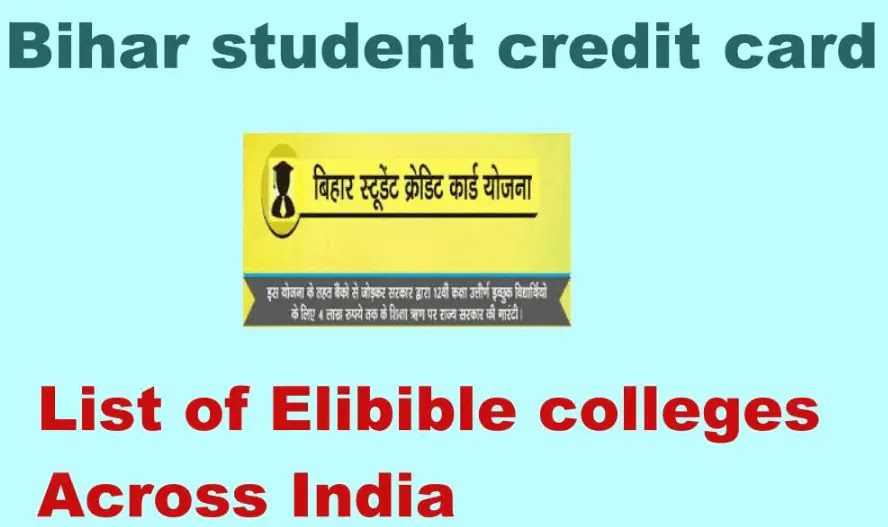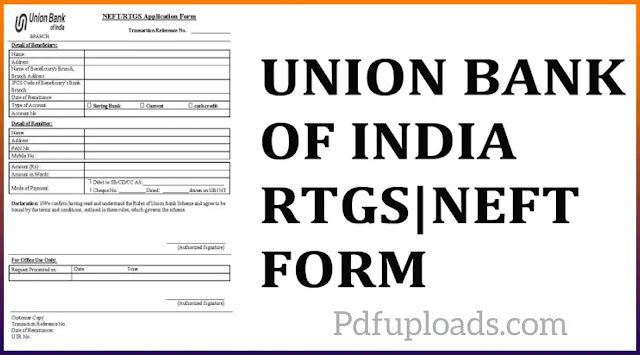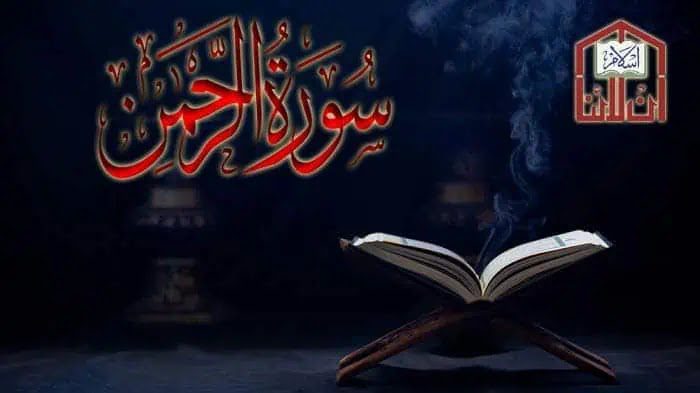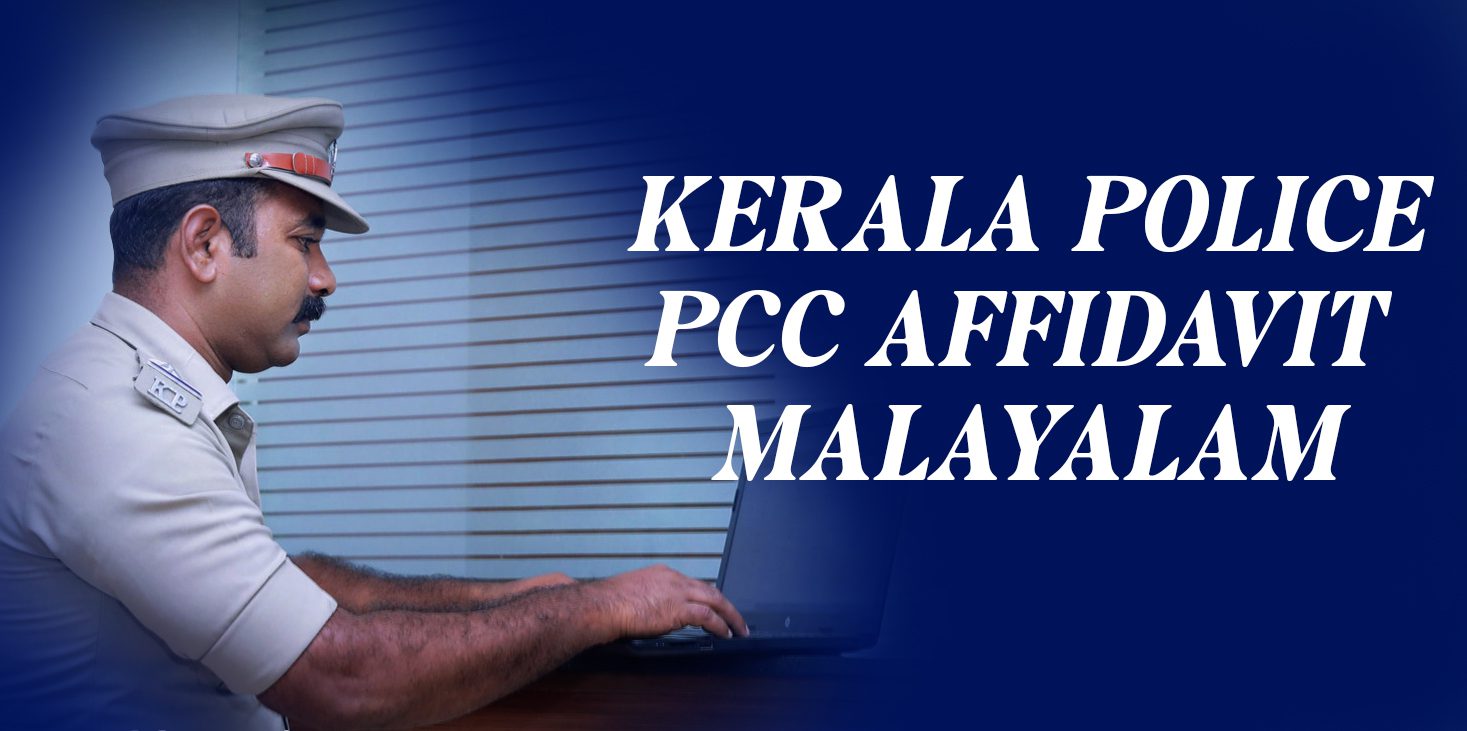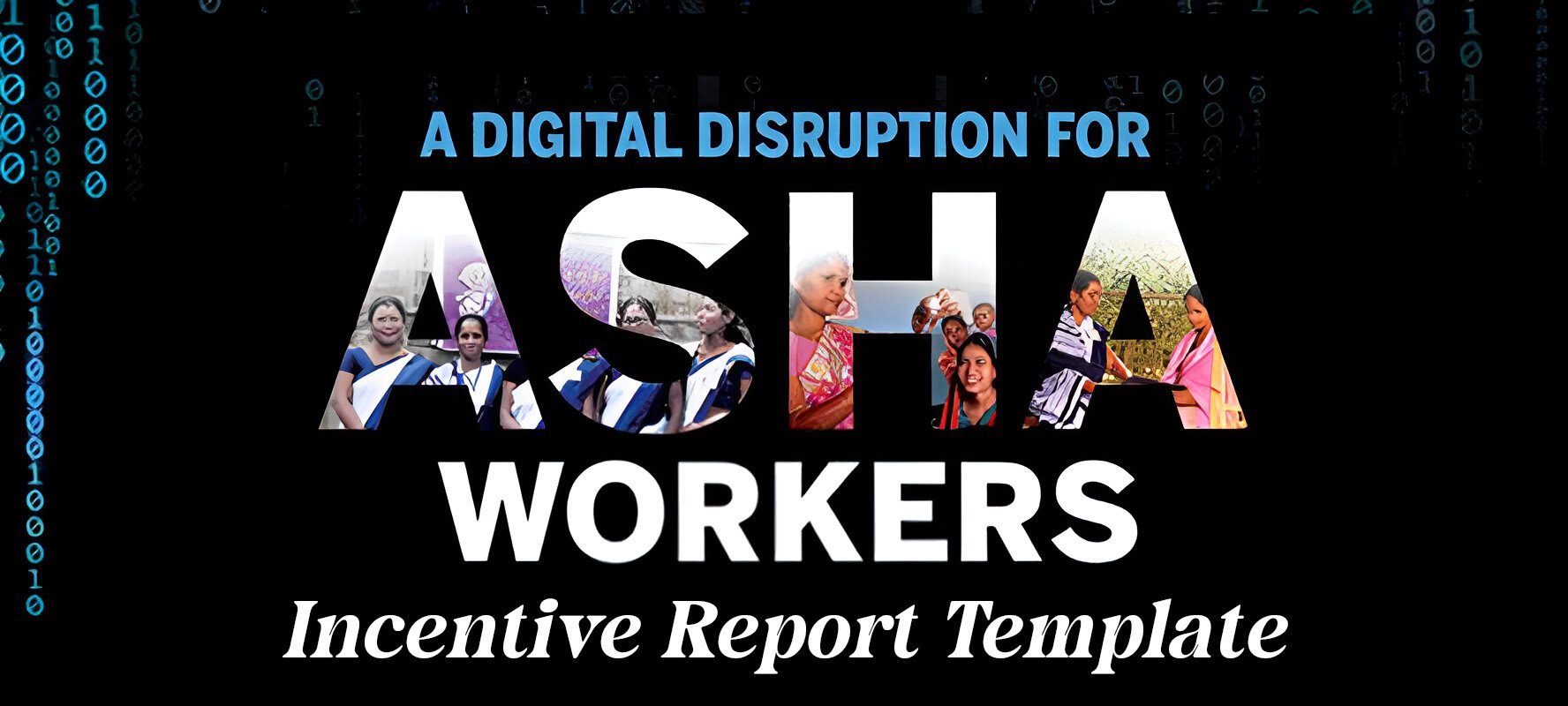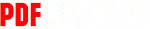SBI Internet Banking Reactivate Form 2025
SBI Internet Banking Reactivate Form 2025: If you’re an SBI customer and unable to log into your Internet Banking due to an inactive or deactivated username, don’t worry. Reactivating your SBI Internet Banking is simple — all you need is the official SBI Internet Banking Reactivate Form 2025 and a few key documents.
Table of Contents
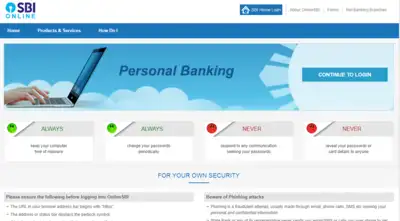
In this blog, we’ll guide you through:
- What the SBI Internet Banking Reactivate Form is
- How to download it in PDF format
- Step-by-step instructions to fill and submit it
- Important tips to ensure successful reactivation
What Is the SBI Internet Banking Reactivate Form?
The SBI Internet Banking Reactivation Form is an official document provided by State Bank of India (SBI) for customers whose net banking user IDs have been deactivated due to inactivity, incorrect login attempts, or other security issues.
By submitting this form at your home branch, you can request reactivation of your Internet Banking access.
How to Fill SBI Internet Banking Reactivate Form – Step-by-Step
Here’s a simple breakdown:
- Username – Enter your SBI Internet Banking username (case-sensitive).
- Account Number – Mention your primary bank account number.
- Name & Address – As per bank records.
- Registered Mobile Number & Email ID – For receiving alerts and confirmation.
- Branch Name – Your home branch where the account is maintained.
- Signature – Ensure you sign the form exactly as per the bank’s records.
Documents Required Along With the Form
Attach the following self-attested photocopies:
- PAN Card
- Aadhaar Card / Passport / Driving License (for address proof)
- Passbook (if available)
- Cancelled cheque (optional)
Make sure all copies are clear and signed.
Where and How to Submit the Form
Once the form is filled and documents attached:
- Visit your SBI home branch.
- Submit the form to a banking officer at the helpdesk.
- They may ask for your original ID for verification.
- After verification, the request will be processed.
SBI Internet Banking Reactivation – Processing Time
- Usually processed within 2–3 working days.
- Once reactivated, you’ll receive a confirmation SMS/email.
- You can then log in at https://www.onlinesbi.sbi.
Why SBI Internet Banking Gets Deactivated
Common reasons for deactivation include:
- No login activity for 12+ months
- Multiple failed login attempts
- Security-related actions (unauthorized login attempts)
- Account inactivity or dormancy
Important Tips
- Use only the official form to avoid rejection.
- Ensure your KYC is updated before reactivation.
- Keep a copy of the filled form for your records.
- After reactivation, change your password immediately for security.
SBI Internet Banking Reactivate Form PDF Download – 2025
You can directly download the reactivation form from SBI’s official website:
Q1: Can I submit the form online?
No, currently you must submit the form physically at your home branch.
Q2: What if I forgot my username?
Visit onlinesbi.com → Click “Forgot Username” → Recover using account details
Q3: Can NRI customers use the same form?
Yes, NRI customers can use this form and send it via post or courier to their branch with notarized documents.
Reactivating your SBI Internet Banking access in 2025 is a simple process if you have the correct form, valid documents, and follow the proper steps. Always use official resources and visit your home branch for assistance when needed.
Keywords for SEO: SBI Internet Banking Reactivate Form 2025 PDF, SBI Net Banking Reactivation Form, How to reactivate SBI Internet Banking, SBI username activation, SBI online banking guide 2025